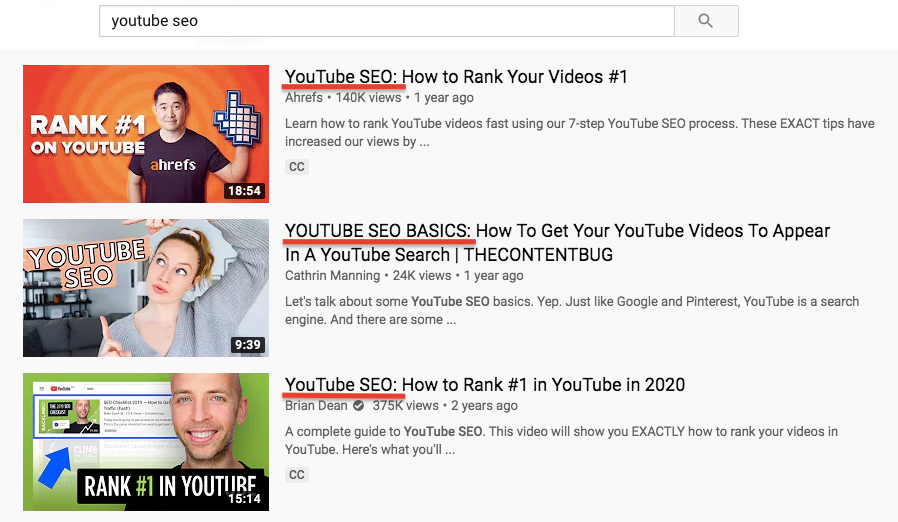4 most effective SEO techniques that you can use
Introduction
Image credit: https://pixabay.com/photos/seo-optimization-3007488/
You might realise that SEO or also known as Search Engine Optimisation gives many benefits such as getting organic traffic, building trust and credibility of your website and much more cost-effective than paid advertisement. However, you might be wondering which SEO techniques are effective for your business’s website.
Unfortunately, I don’t have the exact answer to that but I will still share some of the most effective SEO techniques that you can use to grow your business. This is because as Google gets smarter as years pass by due to the constant changing of their algorithm, using SEO techniques that’s not only effective but updated as well is a must.
I understand that you might be overwhelmed by constantly changing Google search engine algorithms. However, by implementing the SEO techniques that I will share with you in this article, you will get more traffic into your website which equals to more ROI(return of investment).
4 most effective SEO techniques that you can use
A) Make your website mobile-friendly
Nowadays, it’s more important than ever for you to optimise your website to perform well on mobile devices such as smartphones and tablets. This is because more people are owning mobile devices to help them with their daily lives. In fact, the number of searches in search engines on smartphones exceeded the number of searches in search engines on desktop significantly.
This means that if you don’t optimise your website to be more mobile friendly, you will lose a lot of the traffic as well as sales of your business. As Google search engine prioritise mobile friendly websites, it’s very crucial to optimise your website to be more mobile-friendly to rank higher in Google search engine.
You might be wondering what websites that are mobile-friendly look like? To answer your questions, take a look at the image below:
Image credit: https://developers.google.com/search/mobile-sites
The left side of the image that labels as X is just looks like from a desktop version. This makes the font of the words hard to read and users have to zoom the screen to read it properly. If you take a look at the right side of the image, you will see that the website fits nicely into the mobile screen. This makes it easier to read as users don’t have to scroll to read the website. That’s what it means to be mobile-friendly.
If you are not sure how to optimise your website to be more mobile friendly, you can use a free tool provided by Google called Google mobile-friendly test tool. So, please read the steps on how to use this tool.
Step 1:
Firstly, copy and paste the website URL in the search bar and click ‘Run Test’ as shown in the example below:
Image credit: Neil Patel
Step 2:
Once you done that, Google mobile-friendly test tool will tell you whether or not your website is mobile-friendly as shown in the example below:
Image credit: Neil Patel
If the tool tells you that your website is not mobile-friendly, it’s time to optimise it. The best thing about this tool is that it will tell you what you should do to make your website more mobile-friendly by suggesting steps that you can take based on the tests. Once you know the action you should take based on the test just now, you can now tweak or redesign some aspects of your website to be more mobile-friendly.
B) Optimise content for Google Rankbrain
Since Google search engine was first launched in 1998, things have changed a lot in the past two decades. In fact, the Google Rankbrain algorithm is the game changer in the SEO world. This is because it’s the first Google algorithm that has machine learning capabilities. In other words it’s an artificial intelligence of Google search engine.
This algorithm analyzes search results by learning what kind of keywords that users type in the Google search engine. Then, Google will show the search results content based on the keywords that the users are searching for. If you still don’t really understand the concept, you can take a look at the example below:
Image credit: Backlinko
As you can see in the image, the websites that give what the users want in the search engine will get higher ranking in the search engine by Google. This means that if your website can make the users happy, there’s a high chance that your website will get a higher ranking in the Google search engine.
Right now, let’s talk about how you can take advantage of the Google Rankbrain algorithm to rank your website higher in the Google search engine. The first one you can do is don’t ever do keyword stuffing in your website content. Now, what do I mean by that?
Keyword stuffing happens when you intentionally use the words multiple times in your website content in order to rank higher in the Google search rankings. This is not the wisest thing to do when optimizing your website based on the Google Rankbrain algorithm. Which is why it’s important to avoid doing this at all cost.
Instead, you can use synonyms of the keywords that you want to rank for your website content. For example, if you want to rank the ‘picture’ keyword, you can use other keywords that are similar to the ‘picture’ keyword such as the ‘image’ or ‘photo’.
Another way to avoid keyword stuffing is to write your content in a natural tone. By doing that, you don’t have to include too many similar keywords in a paragraph just for the sake of ranking your website higher in the Google search engine. Writing your content in a natural tone allows you to include new keywords in your paragraph for additional meaning as well.
Another way to take advantage of the Google Rankbrain algorithm is to improve your website CTR(click-through-rate). This is because the Google Rankbrain algorithm will rank websites based on the number of clicks. If your website does not get a lot of clicks, Google will just decrease your website ranking in the Google search engine which can bring disadvantage to your business.
However, there’s a way to counter this issue. You can include a number in your website’s title tag and meta descriptions. Below is the example of the blog post by Backlinko:
Image credit: Backlinko
Research done by a content marketing institute shows that when you include numbers in your content’s title, users will most likely click into your content. This is why always remember to include a number in your content’s title whenever possible.
C) Use infographics in your website content to grow your traffic
Infographics are a good way to explain complex information in a visual and creative way. The reason why you should use infographics is because the human brain can process 60,000 times more than just plain text. In fact, 90 percent of information is transmitted visually.
Here’s the great example of how an infographic looks like:
(Note: This is an infographic template from Canva. Canva is a tool that you can use to create infographics)
Make sure to use high-quality infographics to attract more visitors into your website. Quality infographics allow your website to gain more traffic than a simple image. Moreover, also make sure to pay more attention to the info part than the graphics. While good graphic design is great, you still need relevant and truthful information to back up your content topics as well.
I understand that you might feel overwhelmed on how to create infographics for your website. Don’t worry, I will explain step by step on how you can create awesome infographics for your website.
Step 1:
Find a topic that you want. It’s recommended to find the topics that you are familiar with so that you can avoid taking the wrong information for your infographics. Remember to find some relevant statistics to further support the topics that you want to explain.
Step 2:
You can create infographics by using simple but powerful graphic design tools such as visual.ly, Canva and Venngage. The good thing about the tools mentioned just now is that they have drag-and-drop functionality. This means that non-technical people can create amazing graphics using these tools.
These tools also feature high quality infographic templates that quickly kickstart your way to create beautiful infographics for your website. If you don’t want to do it on your own, you can hire a graphic designer in your company as well.
Step 3:
You can use the information on your infographics to write a blog post. This allows you to further explain the information on your infographics in detail. If you can write a unique blog post of at least 2000 words combined with your infographics, you can further increase your website’s traffic.
However, do remember that Google search engine only indexes the image of your infographic, not the information on it. Still, it’s worth a shot if you want to double your traffic by combining your blog post and infographic.
D) Do Youtube SEO
SEO is not just for Google search engines. Basically, Youtube is also a search engine as well. If you don’t know about this, Youtube is the most popular video site on the internet. In fact, Youtube is the second most popular website on the internet according to Alexa.
Image credit: Single Grain
Here’s the thing, businesses and marketers are really obsessed with videos in recent years because videos can gain the most ROI(return-on-investment) than any other visual content. This is a good chance for you to try video marketing if you haven’t already. Here’s a few tips on how you can do Youtube SEO to boost your followers engagement.
First tip: Optimise your video to be more SEO-friendly.
Just like Google search engine, Youtube also uses its algorithm to collect information about your video. The things that affect the Youtube SEO are usually the filename, the title, and your uploaded Youtube video description.
Now here comes the important part. One of the ways to make your videos more SEO-friendly is to create a compelling video title. This is because a good video title can compel users to click on the videos that’s related to the topics that they are searching for. This in turn can increase your CTR(click-through-rate) of your videos.
Remember to include relevant keywords together with power words as well in your video title. Here’s an example of a great video title:
Image credit: Single Grain
Another good way to create a compelling video title is to include keywords at the start of the title. Followed by adding a subheader after the colon. Remember to include more than 5 words for your subheader. Here’s a few good examples on how you can do that:
Image credit: Single Grain
Second tip: Create a compelling video description
Youtube can’t capture information from your videos. Instead, Youtube captures information on your video description. Now, don’t ever do keyword stuffing in your video description. Try to think of your video description as a mini blog post that explains your videos in detail.
You can write short and detailed video descriptions or even long video descriptions to further explain what your videos are about. The choice depends on you as long as Youtube and the users know what your videos are about.
Third tip: Create custom thumbnails for your video.
Custom thumbnails can act as a makeshift image to tell the users what your videos are about. Creating a custom thumbnail is important because by doing that, you can create thumb stopping thumbnails to encourage users to click at your videos to watch it. This is also a good reason to include good image and title card in your thumbnails as shown in the examples below:
Image credit: Single Grain
Fourth tip: Create video playlist in your Youtube channel
By creating playlists, you can make a series of subjects in one playlist. This can help your users to search more videos that are related to certain topics. This in turn can encourage more engagement from the users by staying longer to watch your video content.
This also results in Youtube frequently recommending your videos to the users that are interested in the related topics that they are searching for. Below are the examples of how playlists looks like:
Image credit: Single Grain
Conclusion
These SEO techniques may be a little bit complicated but it is still worth a shot to execute them because it can help you to grow your traffic, boost engagement and gain loyal followings for your business.
You don’t have to execute all of these SEO techniques at once. You can try to implement them one by one depending on your business needs. Do take your time to implement these techniques slowly and you will get better at it sooner or later.
Source:
https://neilpatel.com/blog/10-advanced-seo-techniques-thatll-double-your-search-traffic/
https://www.singlegrain.com/seo/effective-seo-techniques-that-work/